WordPress has a big collections of themes. And many of them are free! Isn’t it great? Of course.
It is even more interesting because we can change the theme in few seconds.
The first thing to do is downloading the theme. For example, if you want to use sape_KU Theme for WordPress.
- You need to extract the file using a software like WinZip or WinRAR
- You will have a directory called sape_KU
- Upload your wordpress theme via FTP client software called FileZilla.Read more...
You will need an FTP address of your site plus login name and password for it
if you have login to your hosting account,
double click public_html folder like image below.
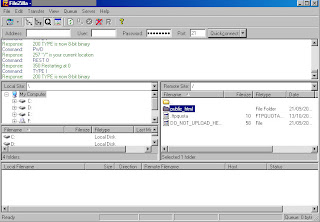

then open wp-content folder

and the last folder is themes

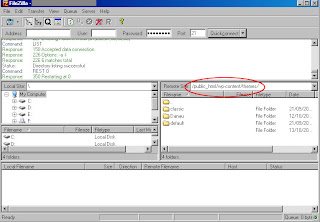
show on top the directory called sape_KU, then drag theme folder to directory your hosting. And please wait a moment until finished upload.
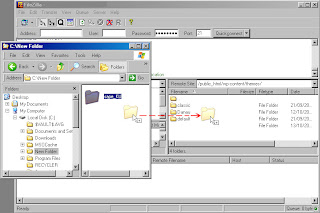
In your WordPress admin area page, go to “Design” menu
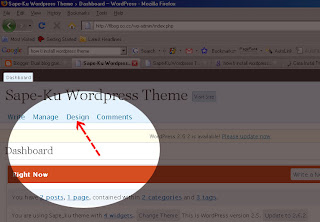
and you will see the theme screenshot there.
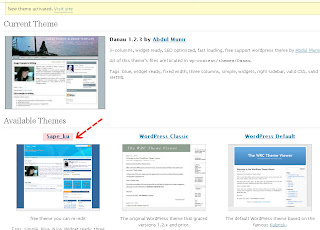
Click the image or link (sape_Ku) to activate.
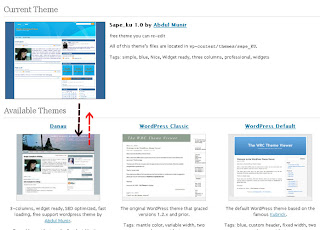
That's it! WordPress should now be installed.
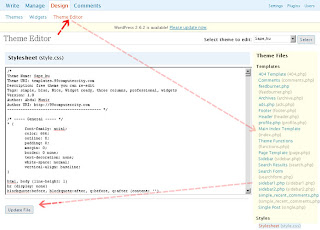
Category:
wordpress
You can follow any responses to this entry through the RSS 2.0 feed. You can leave a response.
0 Responses